The Emergency button

If you or your colleagues are in danger or feel threatened and need urgent assistance, the emergency button should be used to send an alert to the AOC.
From the NMA home screen, tap this icon, located in the status bar, at the top-right of the screen

This message will pop up on the screen, tap ‘SEND EMERGENCY’ to confirm you wish to send an emergency alert
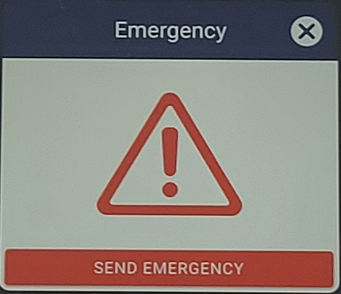
Once the alert has been sent, the icon will turn green to indicate the alert has been sent. If you wish to cancel the alert, tap the icon again and tap ‘CANCEL EMERGENCY’ on the pop-up message.
